Protect Yourself
Pick strong passwords
Use a different password for every social media account. Consider using two-factor or multi-factor authentication if offered.
USE PRIVACY SETTINGS
Look for the security or privacy settings in the social media app or on the website (see highlight box below). Restrict your entire account to only approved friends or followers. Activate settings that prevent your profile from being publicly searched.
LIMIT PERSONAL INFORMATION
Information like your birthdate (especially the year), phone number and address do not need to be included on your profile.
MONITOR YOUR LOCATION SETTINGS
Disable location services inside an app or mobile device settings when you do not need to share your location.
ONLY FRIEND OR FOLLOW THOSE YOU KNOW
Don’t accept friend or follow requests from strangers.
MANAGE THIRD-PARTY APPS
If you use your social media account to log in to other sites or allow apps to access your account, regularly review and de-authorize those that no longer need access.
Don't Feed the Trolls
Online harassment has become a common occurrence in the digital lives of many Americans. Harassers, also known as “trolls,” often target a personal or physical characteristic: politics, physical appearance, race, ethnicity or gender. For those who experience online harassment directly, there can be profound effects, ranging from mental or emotional distress to reputational damage or even fear for one’s personal safety.
In addition to creating a negative environment online, harassment can also compromise users’ privacy, force them to choose when and where to participate online and even make them censor what they say. What can be done about it? Below are a few of the most recommended tactics for dealing with trolls:
IGNORE THEM
They want to get a reaction out of you. They want attention. If you refuse to engage with a troll, they may go away.
BLOCK THEM
Use options for blocking and muting obnoxious and harassing people on social media by searching the online help of the service.
REPORT THEM
Find out about the service’s user policies and the best ways to report harassing behavior.
Resources
Data & Society Research Institute: Best Practices for Conducting Risky Research and Protecting Yourself from Online Harassment Researchers who investigate sensitive topics may face online harassment, social shaming, or other networked forms of abuse.
Pew Research Center: Crossing the Line: What Counts as Online Harassment?
Data & Society Research Institute: Online Harassment Information Sheet for Universities.
Facebook: How can I tell if an app may have misused my Facebook information?
Pen America: Online Harassment Field Manual
American Historical Association: Guide for Dealing with Online Harassment
Safe Computing at U-M See Be Aware and Protect Yourself for tips and information about IT security and privacy.
Expect Respect: Report an Incident. If you witness or experience conduct that discriminates, stereotypes, excludes, harasses, or harms anyone in the U-M community, please report it. There are online, phone, and in-person reporting options.
University of Michigan Policies. Proper Use of Information Resources, Information Technology, and Networks at the University of Michigan, SPG 601.07